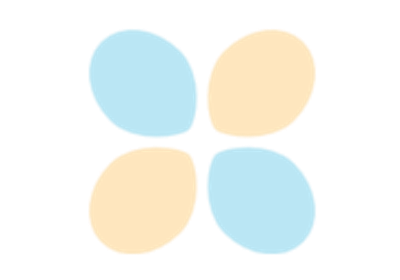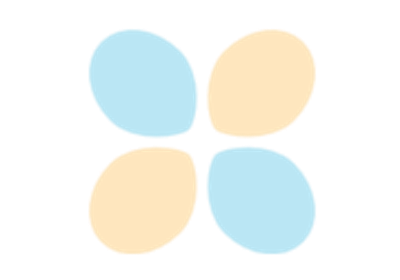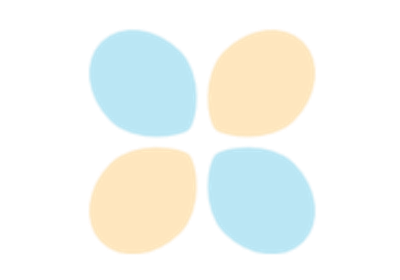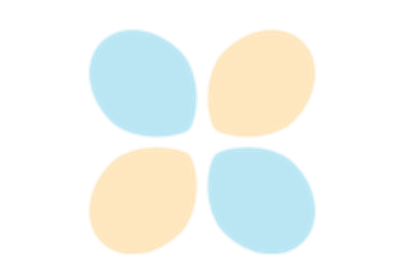Example Gallery¶
This gallery houses examples on how to use cmaqsatproc with various satellite products and using different data acquisition methods.
Configure
Configure OpenDAP : setup to use OpenDAP connection (required by OpenDAP examples)
TropOMI:
TropOMI L3 OpenDAP: create custom L3 file from TropOMI via OpenDAP server.
TropOMI/CMAQ L3: create custom L3 file from CMAQ and TropOMI with CMAQ AMF
VIIRS
VIIRS L3 Local Disk: create custom L3 file from VIIRS via files on disk.
All examples require cmaqsatproc which can be installed via shell or in a Jupyter Notebook. In shell, the command is:
python -m pip install --user cmaqsatproc
In notebooks (e.g., on Google Colab), this can be done live with the command below (may require kernel restart):
%pip install --user cmaqsatproc
To run an example in a notebook:
Copy the command above into a new cell and run it.
Click on example below to see code.
Copy the code from the example into a new cell and run it.